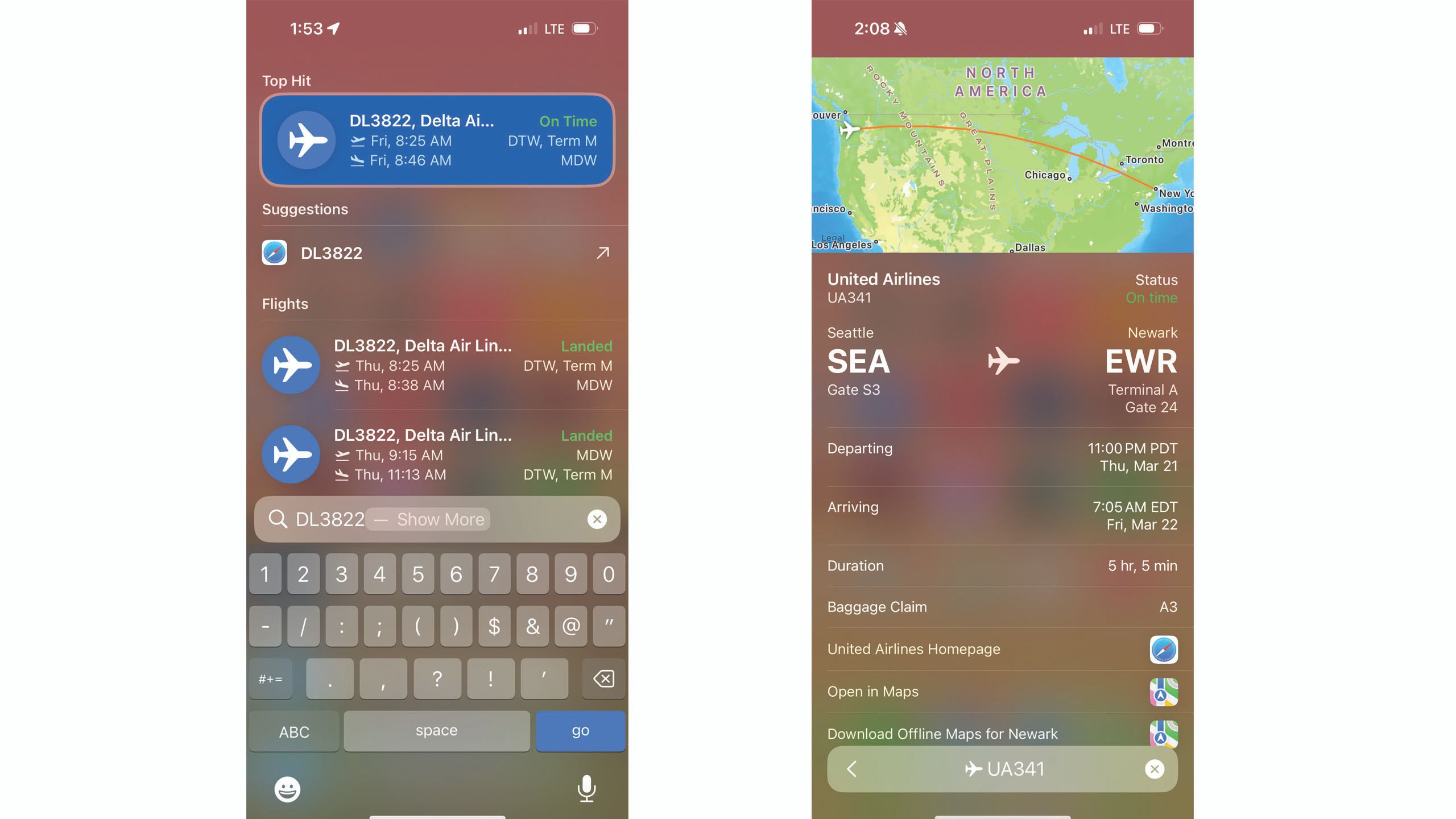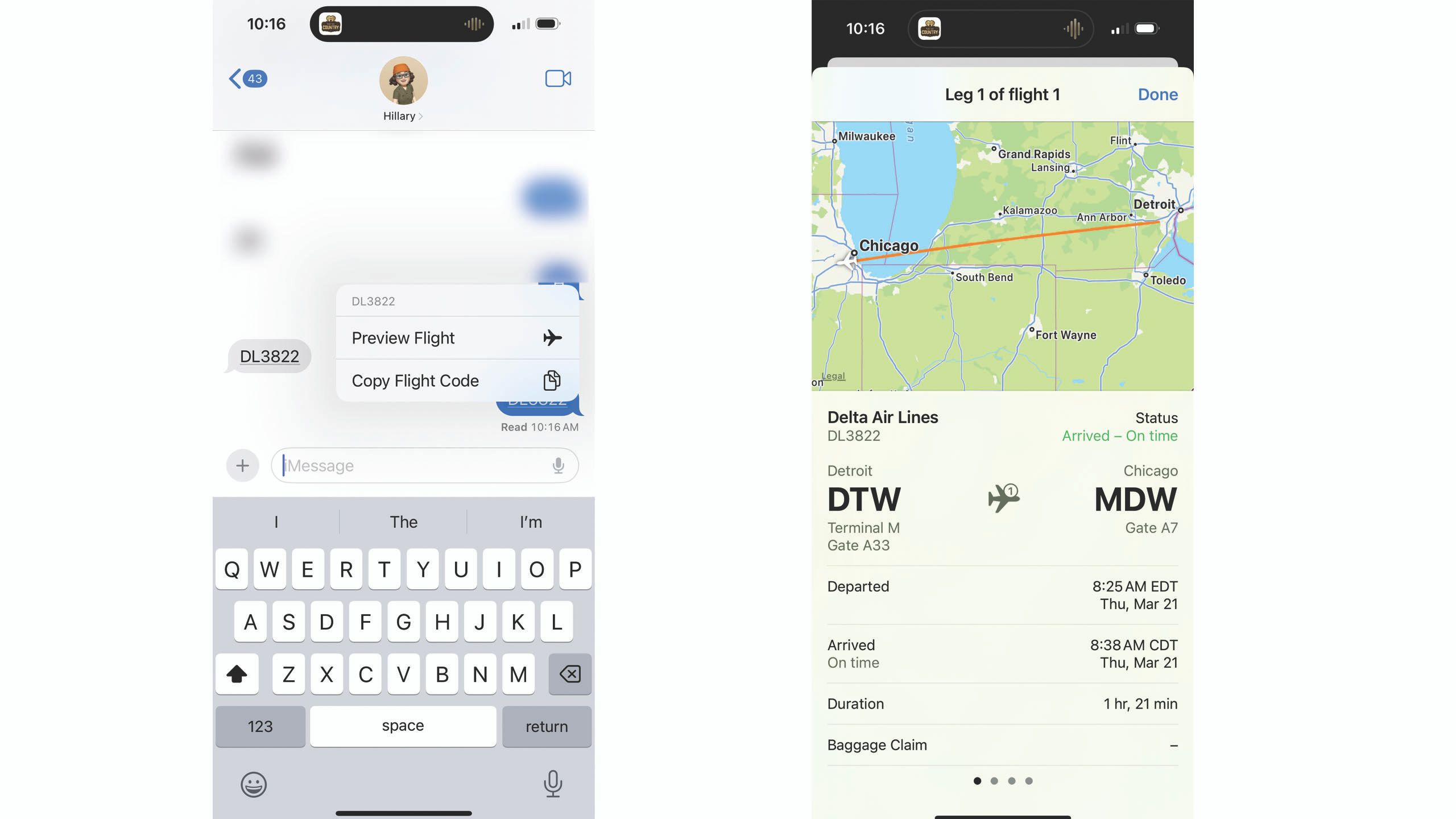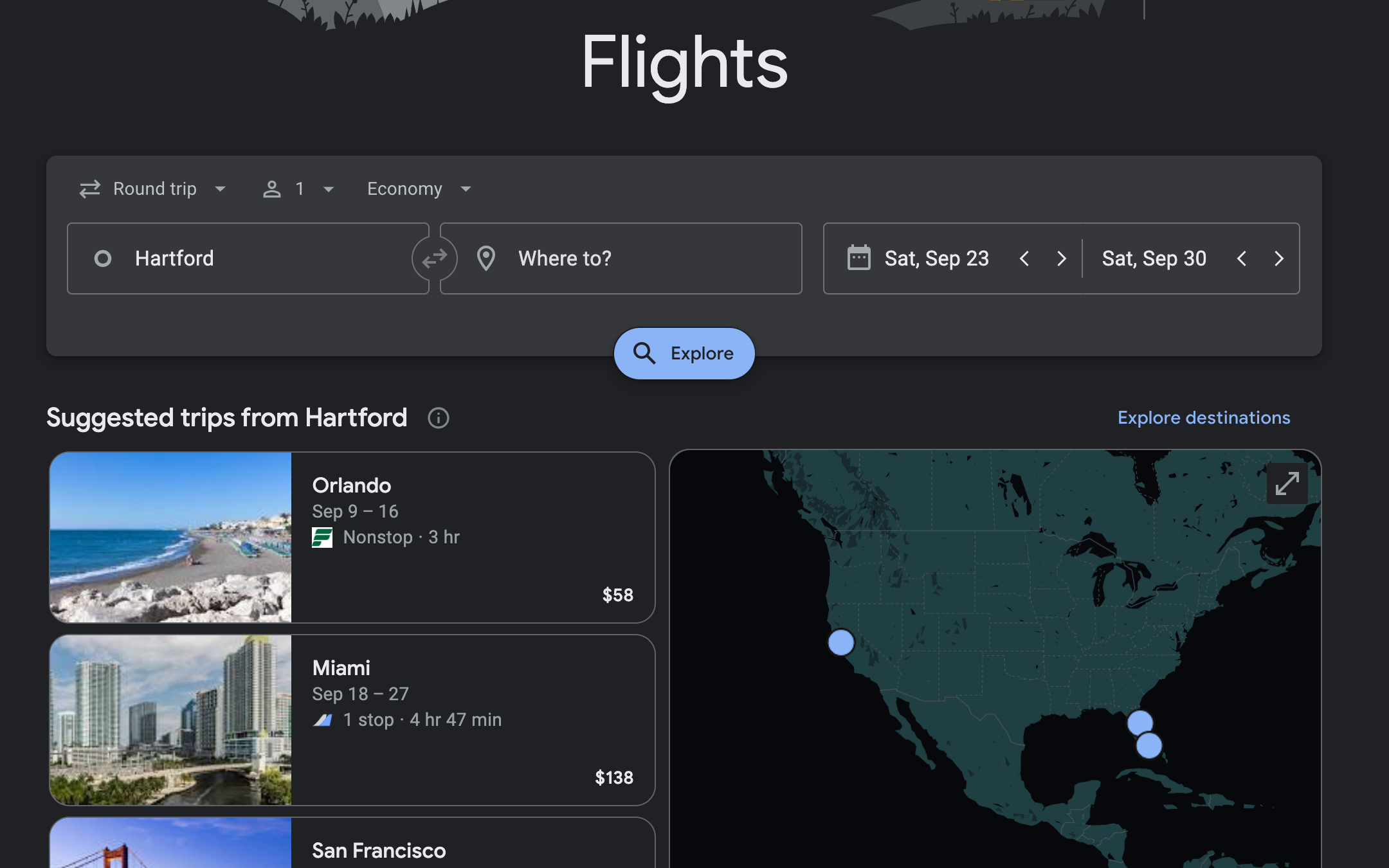Key Takeaways
- iOS has a hidden feature called Preview Flight for quick flight status updates.
- Access Preview Flight by texting yourself the airline code and flight number.
- Use Spotlight Search on iPhone for quick flight data, including gate info and airport maps.
- You can also text your flight info to yourself and access Preview Flight in Messages.
Few things start a trip off on the wrong foot like running to the boarding area only to find the gate number has changed. But one former airline employee’s viral TikTok is unearthing a hidden iOS feature that quickly delivers flight status without downloading a separate app. Called Preview Flight, the feature is hidden inside iOS native apps as a quick hack to get all the information from the boarding screens onto your iPhone screen — but what is it and how does it work?
This app is my travel hack for booking the cheapest flights online
I flew round trip from London to New York for under $300 — without using any credit card or loyalty points — thanks to this one travel hack.
The feature isn’t new, but its location is buried, making it a relatively unknown hack. The Preview Flight hack is gaining new recognition, thanks to a video by TikToker Darby Maloney Durbinmalonster, where she shares her favorite flight hack for quickly viewing flight updates on an iPhone. In the video, she explains how simply texting yourself the flight number allows for easy access to travel data. However, while the video focuses on Flight Tracker within Messages, iPhone users can also access the tool using an even simpler option: The search bar.
While there are numerous apps designed for flight tracking, Preview Flight is integrated into iOS, meaning there’s no need for an extra app. Indeed, there are various methods to check your flight status on your iPhone, but perhaps none are as quick or as straightforward. In addition to gate and departure times, you can also click a shortcut to view a map of the airport or even download an airport map for offline use, allowing you to view the landing airport while in flight. If you’re aware of your airline code and flight number, accessing the information takes just a few seconds. Here’s how.
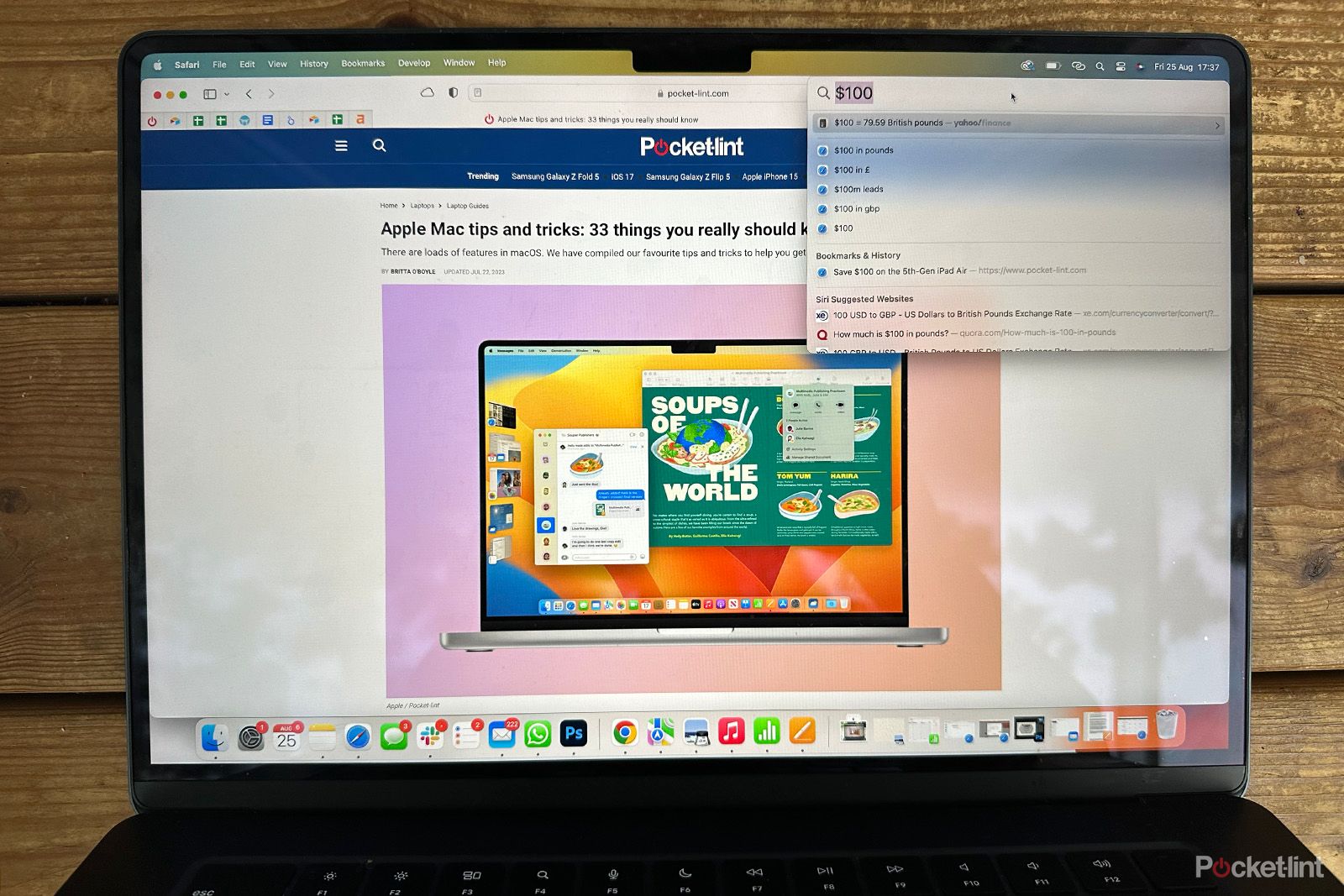
Spotlight is the best feature of macOS: Here’s everything you need to know and the best tips
Spotlight is my favourite macOS feature by a mile. Here’s everything you should know about it and the best tips and tricks.
How to track a flight using Spotlight Search
Pull down the home screen on iPhone and enter your flight number
Using Apple’s Spotlight Search, finding quick flight data takes just a few seconds. All you need is an iPhone and the flight number with the airline code. Alternatively, this method also works with the Spotlight Search tool on an iPad or a Mac. Here’s how.
- Open a Spotlight Search. On an iPhone, pull up the search bar by swiping down from the middle of the home screen (avoid swiping from the very top, or you’ll access your notifications). You might also find a search icon on the first page of your home screen above the dock that contains your essential apps like phone, email, Safari, and text messages.
- Type in the airline identifier followed by the flight number. For example, Flight 341 from United Airlines would be UA341.
- Tap on the blue flight data result next to the airline icon — it usually appears right at the top of the search results.
- On this screen, you can now view essential flight data, including departure and arrival times, the terminal and gate to head to, and even the baggage claim area to find your luggage after landing. At the bottom of the screen, you’ll find shortcuts to the airline’s webpage and one-tap access to view or download a map of the airport terminals in Maps.
- iOS will save your search results, so when you need to check if the flight is on time or if the gate has changed, pull down from the middle of the home screen again and tap on the flight number listed in your recent searches for quick access.

How to recover deleted messages on iPhone
If you’ve accidentally deleted a message you’d rather keep, here’s how to set things right.
How to track a flight in Messages or Mail
Text or email your flight number, and it’ll be made into a link
Texting the flight number to a friend will allow them to tap on the link to easily see if the flight has been delayed — a helpful tool when a friend is picking you up from the airport. However, you can also just type the number to yourself for quick access. This works with emails as well, so you could also send yourself the same information, open the email, and tap on the link, just like with a text message.
- Open the Messages app and start a new text to yourself. (Yes, you can text yourself; just start typing your name or phone number in a new text message.) Alternatively, start a new email.
- Send yourself a text with the airline identifier followed by the flight number. For example, United Airlines Flight 341 would be UA341. Or, you can send it in an email. Both options will create a link. Hit send.
- iOS will automatically convert that flight number into a link. Tap on that link.
- Tap on “Preview Flight” from the pop-up menu.
- That’s it — you’ll now see the flight data, including whether the flight is delayed, what the gates are, where the plane is on its route, where to find your luggage, and quick links to a map of the airport.

How to hide iPhone messages without deleting them
If you want to keep your iPhone conversation secret, you can hide them out of sight.
FAQ
Q. Can you track flights on Android?
The Preview Flight tool detailed above is a tool that’s for Apple devices, including iPhone, iPad, and Mac. If you want to quickly save your flight on an Android device, type the airline identifier with the flight number into a Google search. Google will display a similar info card with flight details, including whether the flight is on time or not. You can copy and paste this link into a text message, or simply leave the Google page open and hit refresh when you need to double-check the status.
Q. Is there a way to track a flight?
There are a number of different ways to track a flight. If you don’t want to go through the hassle of downloading an app, you can simply use the iOS Preview Flight tool detailed above. Or, type the flight number into Google to quickly see if the flight is on time or not using Google Flights.
What other travel tricks are hiding on iOS?
Other relatively hidden iPhone travel hacks include saving your boarding pass to Apple Wallet. Also, Apple Maps has directions for walking inside of major airports, not just driving directions to get there.
Trending Products