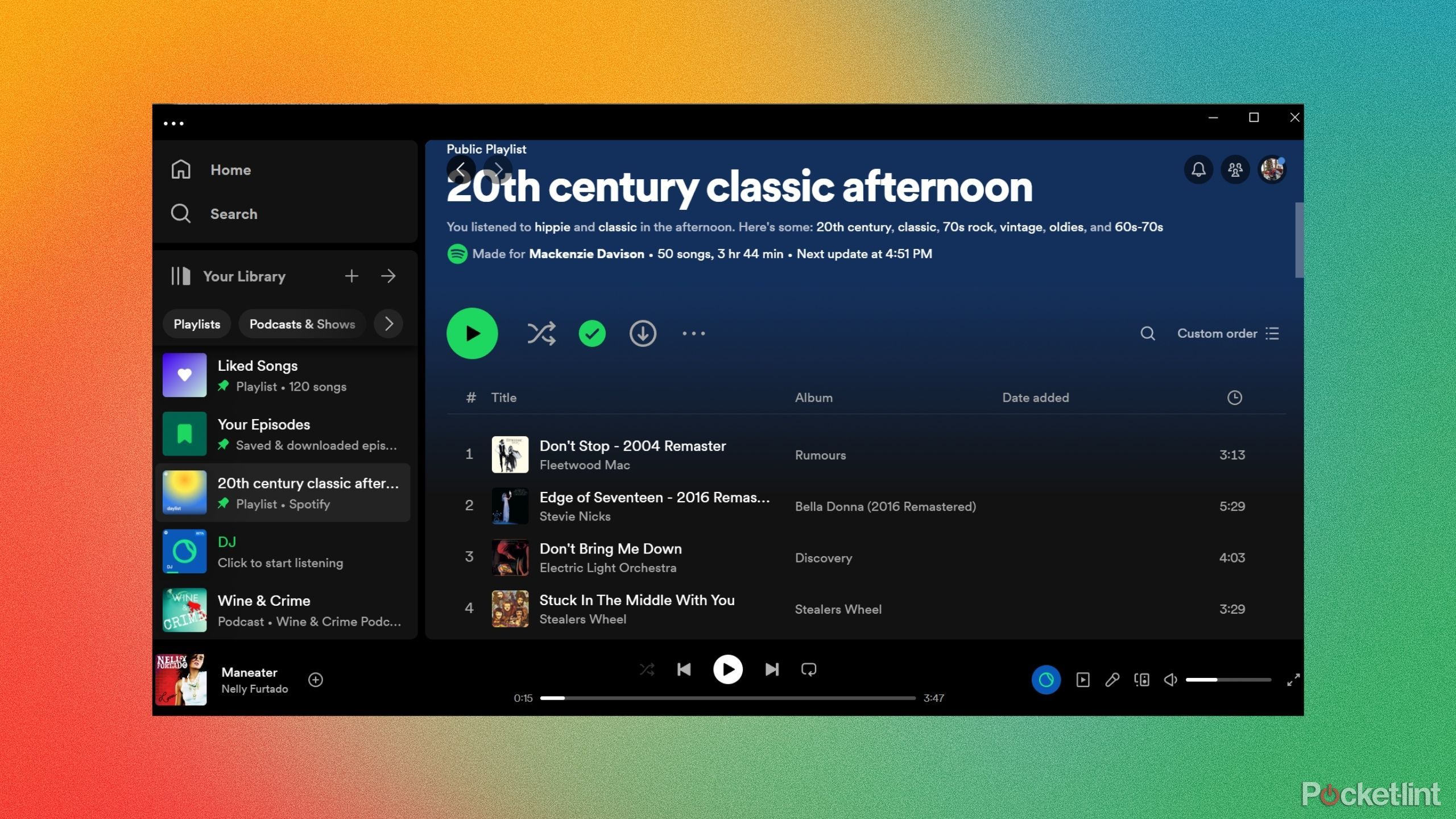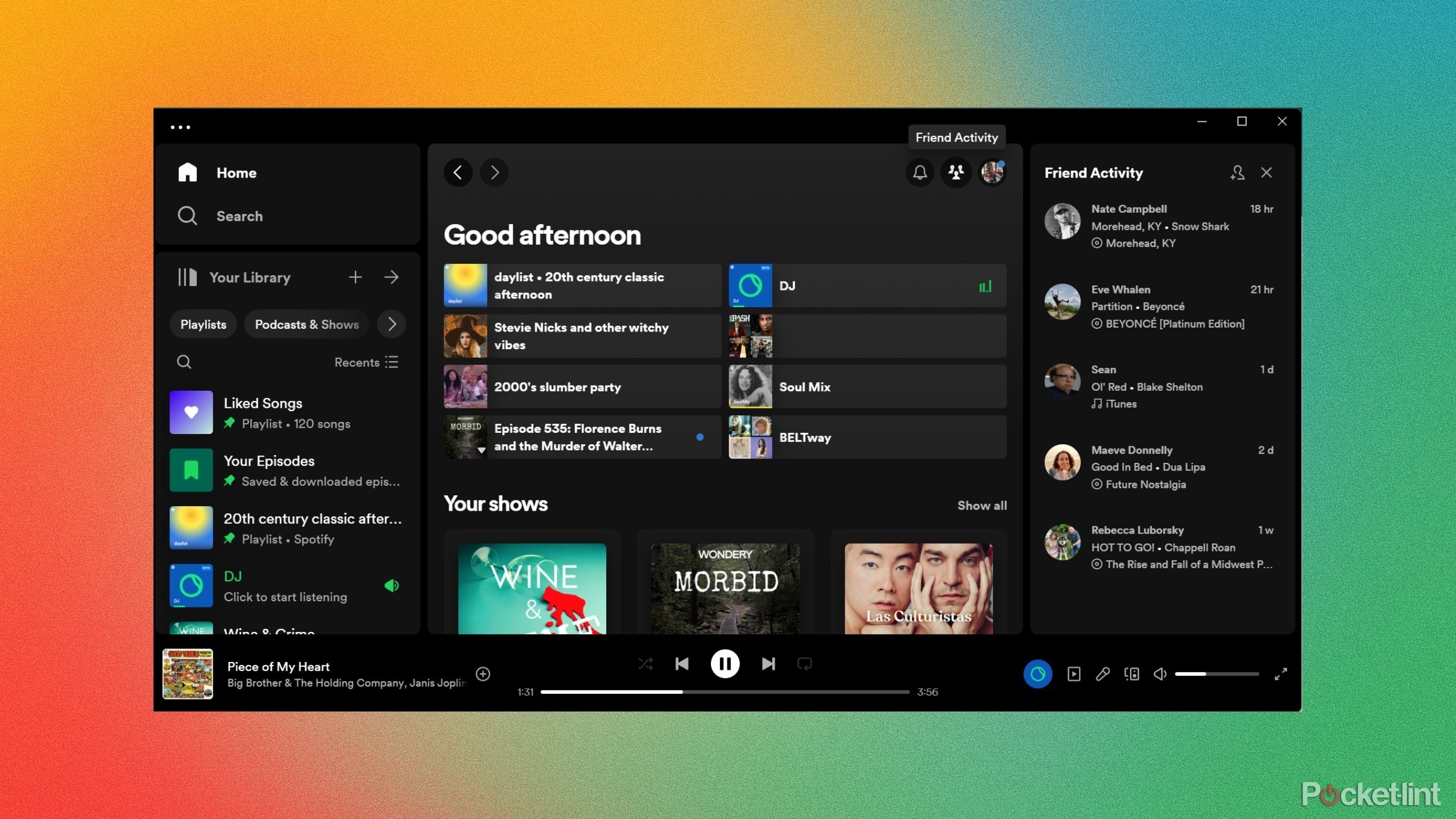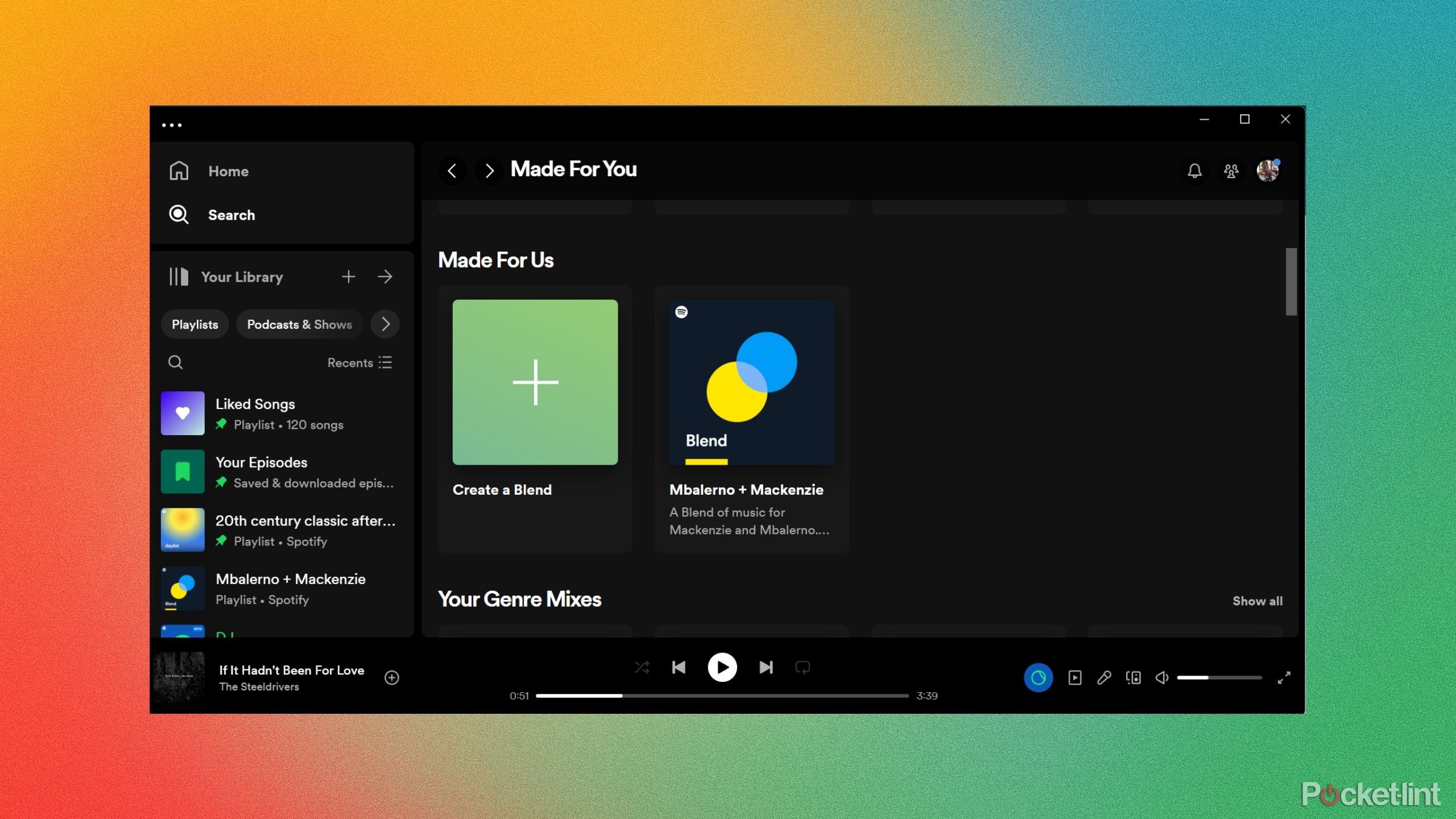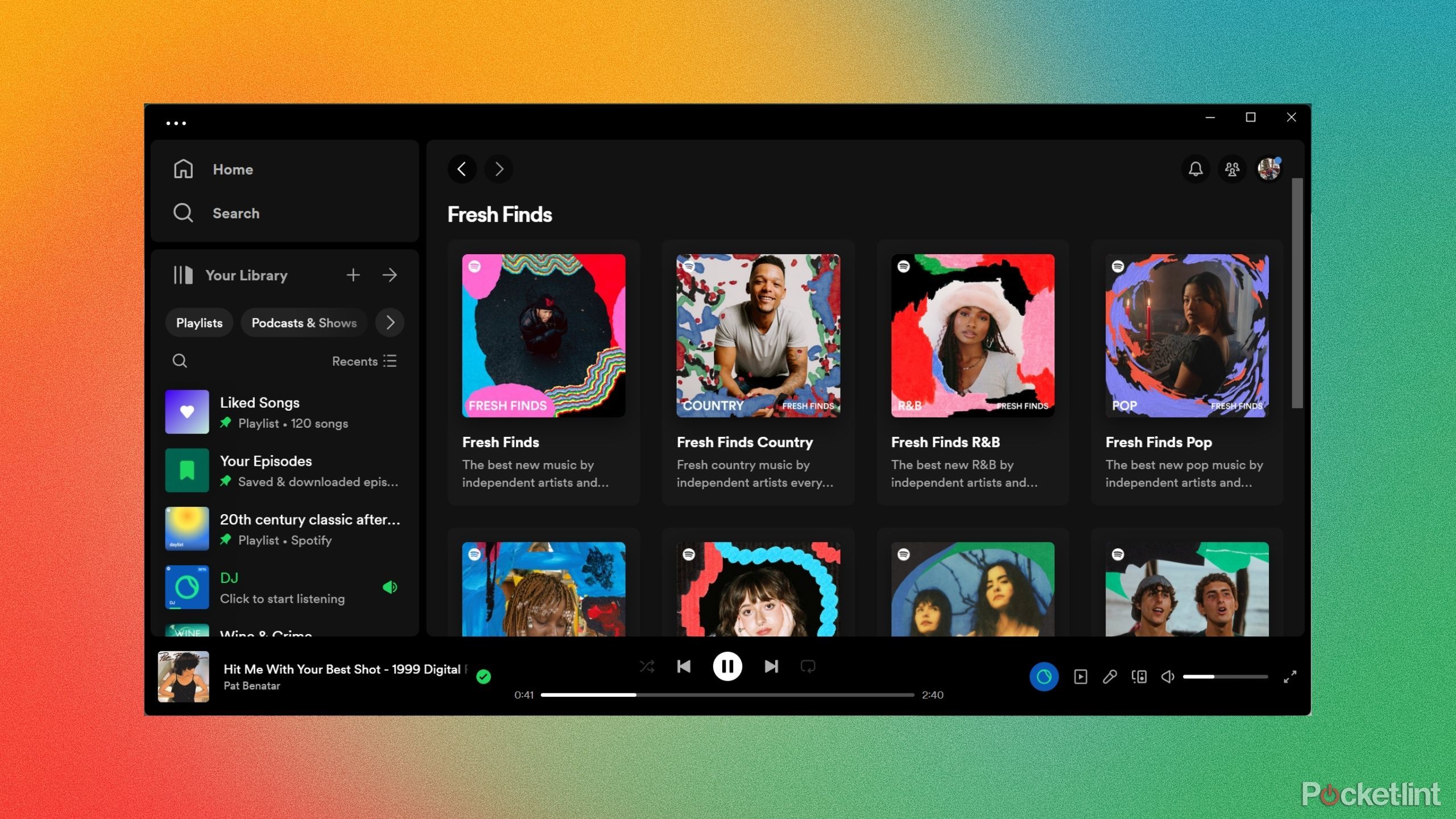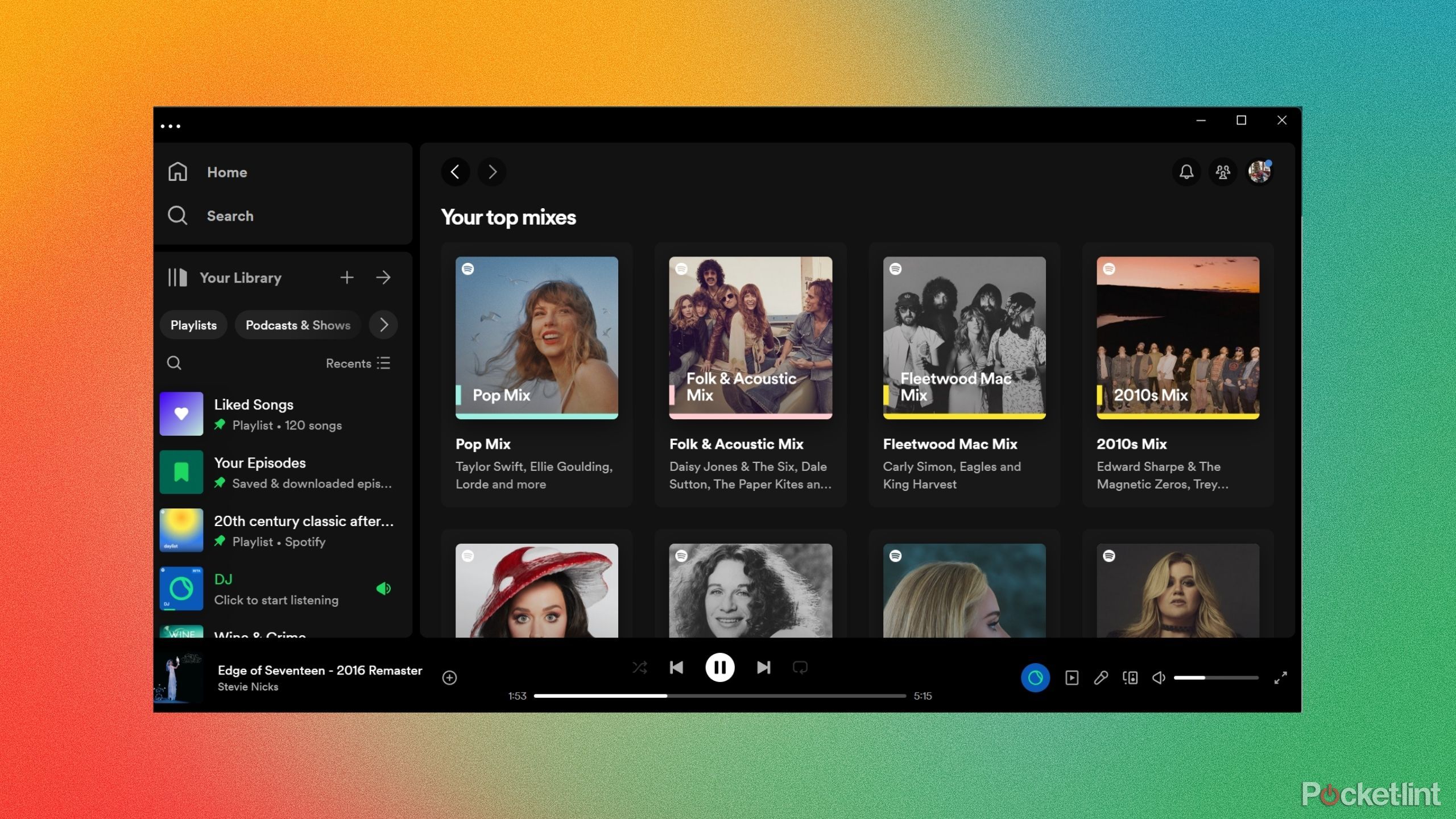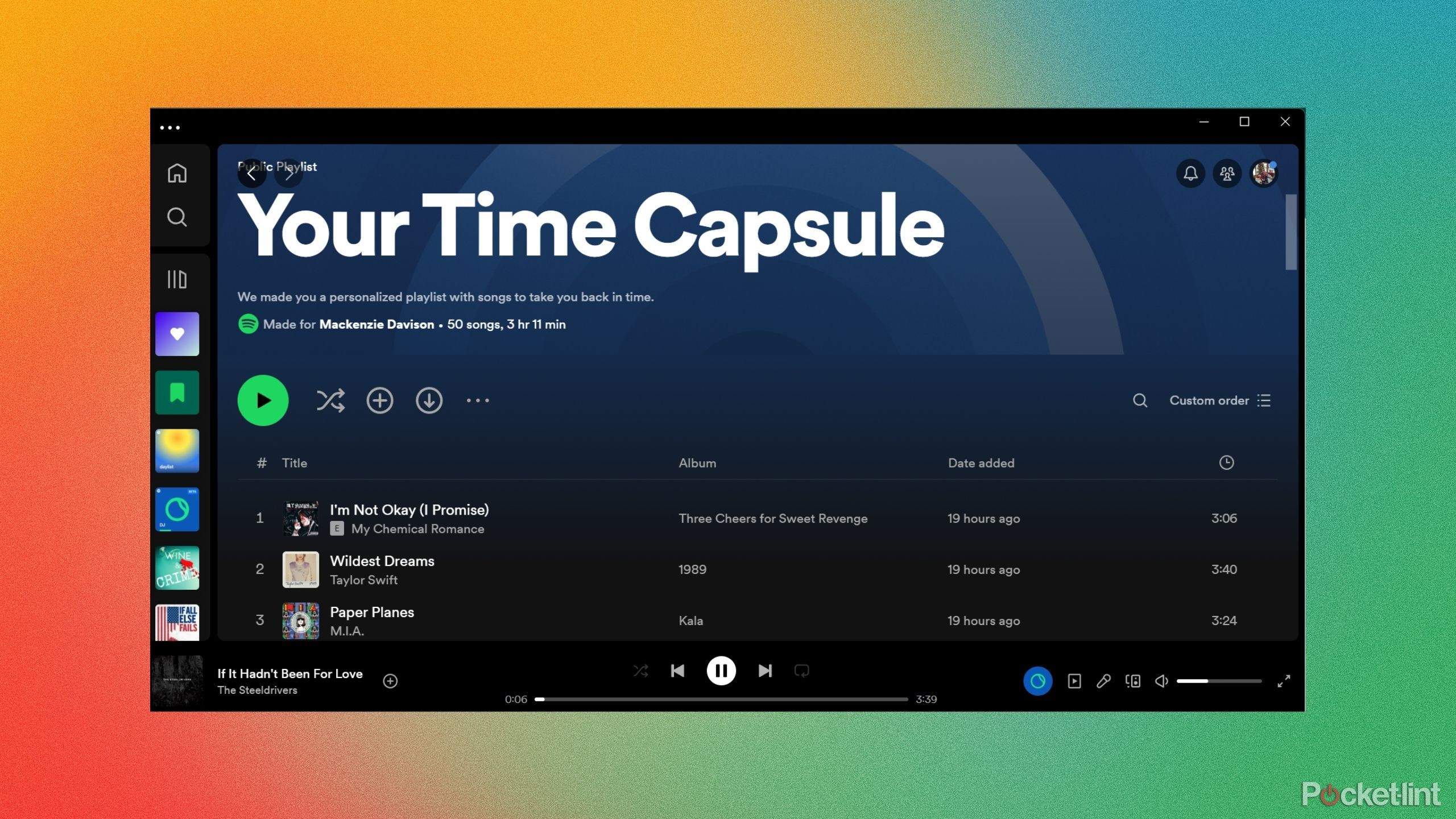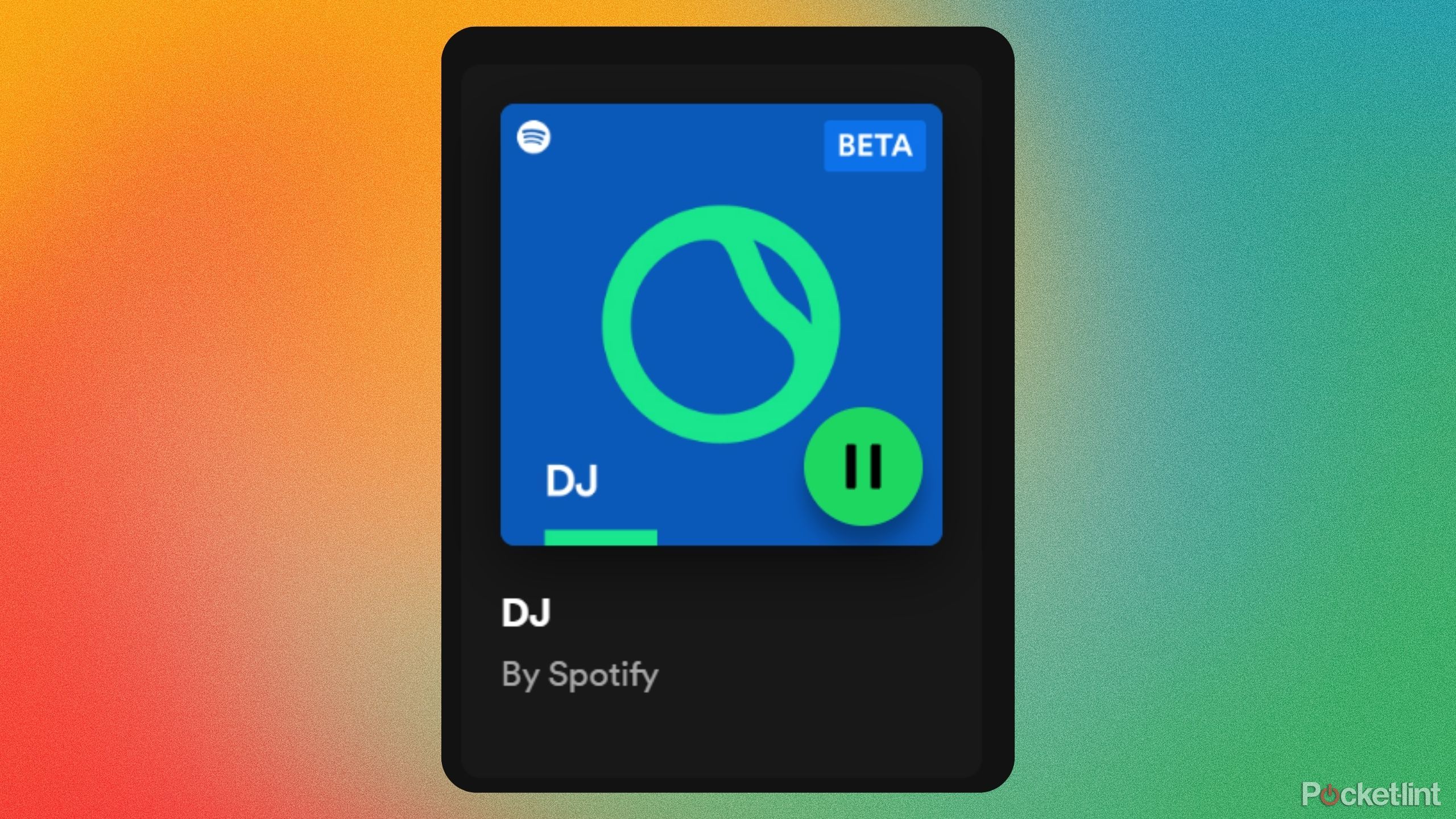Key Takeaways
- Use your curated ‘Daylist’ for a foolproof way to discover new music based on your preferences. No Premium subscription required.
- Check out your friends’ activity on Spotify for recommendations from the music scene experts. Available on both free and Premium accounts.
- Make a music Blend with friends for road trips or vacations. Find the middle ground and explore new content. Blends is available on the free version of Spotify.
Audio rules my world, from music to podcasts to audiobooks, I’m rarely without my headphones bopping along or with background pump-up music thumping while I work. Spotify, the streaming giant that rules social media, is my number one choice music app. Even avid music fans get into a listening rut and can feel sick of the usual favorites. Unless it’s Adele’s 30 album, which I can confidently say I’ll never tire of.
For me, music malaise comes with the thought that I have no idea what to listen to, so I’ll try different options to shake things up. Throwing an old favorite playlist on shuffle, listening on vinyl instead of digital, and turning on an actual radio for FM stations are some of my stand-by alternatives. But in the middle of a busy day, I don’t often have time to peruse my records or find an FM station.
What Spotify Sound Town says about my music taste has me packing my bags
Spotify changed up their Spotify Wrapped this year, and let’s just say Burlington, Vermont’s tourism board will be very happy.
The past few years, I’ve turned to the convenient, creative, and custom music mixing of Spotify to get me out of a music funk. Here are my favorite seven features you might not be familiar with that I love on Spotify.

1 Use your curated ‘Daylist’
More like morning, noon, and night-list
Going viral at the beginning of this year, Daylist is a feature I quickly became obsessed with. An AI generated playlist, your Daylist is refreshed up to three times a day, aimed at your preferences based on past listening data. The title changes throughout the day and with your listening habits. It’s a foolproof way when I have no idea what to listen to, I let the AI take over. It’s also hit TikTok and Instagram at the start of 2024 as a fun trend to share your Daylist auto-generated title.
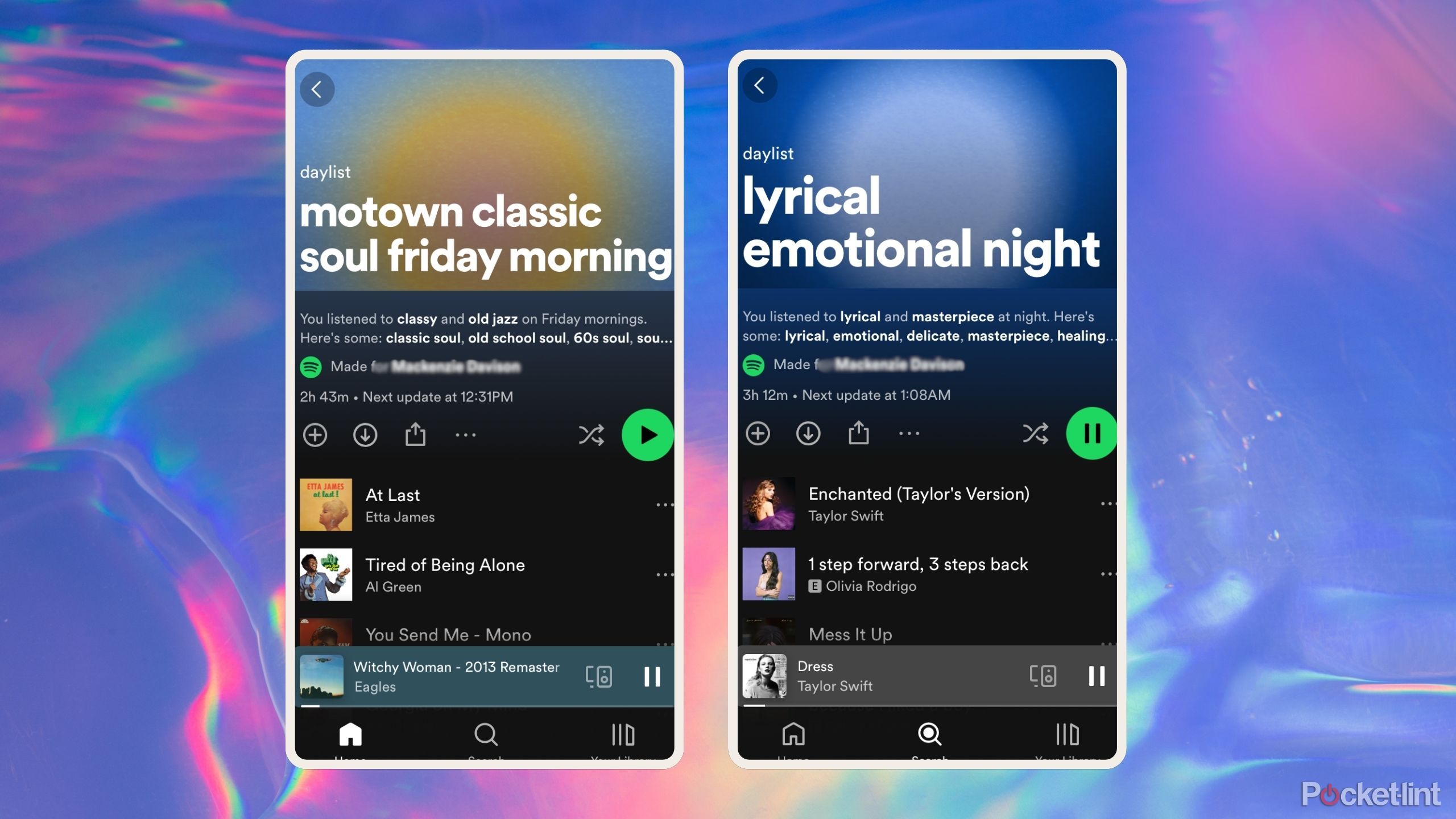
Seeing Spotify Daylists everywhere? 3 ways to quickly find yours
Horoscopes are out, Daylists are in. I’m no longer a Gemini rising, I’m a lyrical emotional night. Thanks for the roast, Spotify.
Bonus — Daylist does not require a Premium subscription.
2 Use your ‘Friend activity’ for some inspiration
Old-school friend stalking at its best
While this feature’s been around since the early Spotify days, I find most of my friends don’t use it anymore. I’m here to loudly say I still use ‘Friend Activity’ at a minimum weekly. If your friends or other folks you follow on Spotify allow others to see their activity, you’ll see a helpful feed that you can use as recommendations. While I love music, I know I follow people on Spotify who are deep in the music scene in a way I’m not; the original music hipster crowd who “heard that album first.” I’ll take a peak at their recent listens and hop on board too.
Viewing your friends’ activity is a feature available on free and Premium Spotify accounts — depending on their privacy settings.
3 Make a music Blend
Make a music match with up to 10 friends
Blends is just too fun and the fact that it gives you a music tastes matching percentage brings me back to the old-school Love Calculator website (Gen X and Millennials, don’t act like you don’t remember this). My partner and I got together prior to the Blends feature and, as a way of getting to know one another, we created a shared playlist on Spotify of our favorite songs at that time. When Blends arrived, it felt as if Spotify watched our shared playlist Truman Show style and then said, give the swipe dating generation a playlist matching feature right now — and I’m really glad they did.
Blends is perfect for roadtrips, reunions, or vacations as it will find the middle ground for a group and give everyone a taste of their favorites while showing them some new content they might just fall for. I recently made a blend with my mother, and we matched music preference at 73%, which explains why there’s so much 80s dance music on my Daylist.
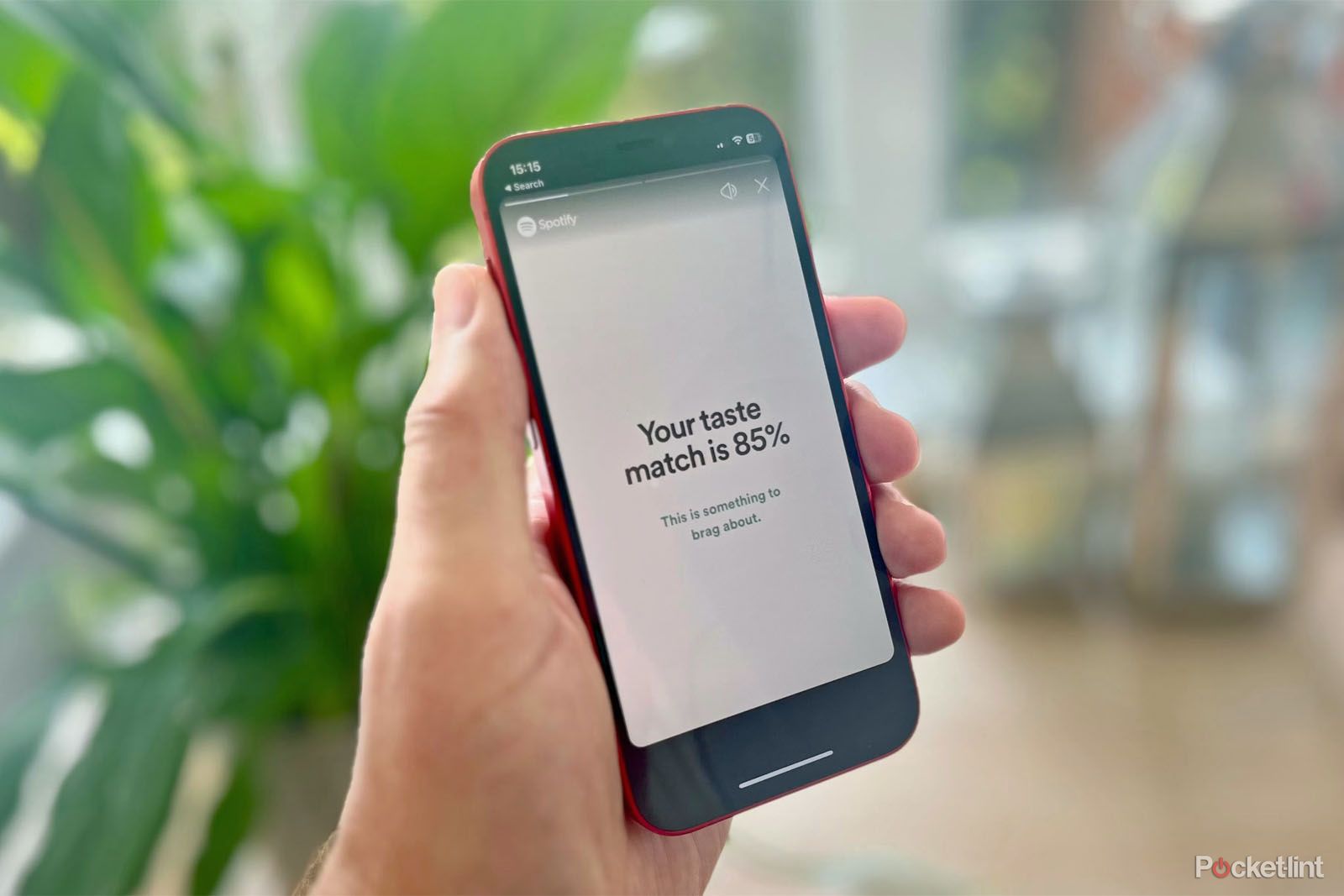
How to use Spotify Blend to create shared playlists with friends
Quickly create a playlist based on the listening preferences of you and your friends.
Blends is available on the free version of Spotify and not limited to Premium subscriptions.
4 Use the Fresh Finds feature to broaden your taste
Give the repeat button a break for truly new music
I love the Fresh Finds feature. You can narrow a Fresh Find playlist to a genre of your preference. I frequent the Fresh Finds Folk and Indie often. But if you’re really stuck and can’t figure out a musical genre to focus on — try the general Fresh Finds playlist and travel through a variety of genres and diverse voices to really pull yourself out of music rot. You might just find a previously unexplored genre to spend a month or two with.
Fresh Finds is available without a Premium subscription on Spotify.
5 Your top, niche, and custom mixes
Personalized playlists to jam out to your hearts content
Mixes are found right from your home page on Spotify and include some incredible personalized content. Most days, Spotify presents me with a Pop Mix, 2010s Mix, Fleetwood Mac Mix, and Moody Mix. I love this feature when I’m feeling a genre, but not one of my own playlists. It’s an excellent way to mix up your frequent plays for a bit of variety.
I use Spotify on my phone and as a desktop app, so there are a few ways I can recommend you find your top mixes. On your desktop, you can find them from the homepage, then click see all.

3 AirPods Max alternatives that are just as trendy
AirPods Max have gone viral, but they’re not the only over-ears that deliver a sleek aesthetic and great sound. Here are are top tested alternatives.
On your phone, swipe down to see recommended mixes just for you, find them in search, or in your recently played. One of my favorite aspects of Spotify as a music streaming service is the ease of use, and in this feature it doesn’t disappoint.
Your top mixes, niche mixes, and custom mixes are all available with a free or Premium Spotify account.
6 Travel back with the Time Capsule
Live in the past … at least for an hour or two
Another great options from the ‘Made For You’ area on Spotify, the nostalgia-packed Time Capsule never fails to make me smile. Cram session study songs and nights out from college flood my Time Capsule, so when I need a boost, I pop back in to revisit what made me tick in the 2010s.
This usually ends in reaching out to friends about a memory spurred on by Icona Pop’s I Love It or shocking myself that I forgot about a song I claimed was my favorite. If you’re in the mood for some fond memories, Time Capsule’s the way to go.
Like the features above, Time Capsule is available for free and Premium Spotify subscriptions. Find it under Search > Made for You > Time Capsule.
7 Let the Spotify AI DJ do the work
The HAL 9000 you actually want to listen to
Spotify’s AI DJ brings an auto-generated radio experience to your Spotify Premium platform, including an English language AI host who walks you through your playlist. The DJ beta released in Feb. 2023, and the voice impresses with a realistic tone. If you’re not feeling the current DJ picks, you can tap or click the DJ logo at the bottom to get a new vibe. Like Daylist, use the DJ feature when I am truly at my wits’ end about what to listen to, and let the AI guide me based on my past listening profile.

How to use Spotify AI DJ
Spotify’s latest feature is a bit of a game-changer – here’s how to use it.
DJ is still in beta and only for Spotify Premium but available in 50 countries, including Canada and the United States. To see the full list of available countries to use DJ in check Spotify’s list here.
FAQs
What is Spotify Premium Duo?
Spotify Premium Duo is a version of Premium that allows you to split the cost on the premium platform into two separate Spotify accounts. You both must live at the same address — that’s the catch — and the platform uses your address as the confirmation code for your second user. It’s easy to invite another person and a bit cheaper for two-person families who don’t want to fork out for the Spotify Premium Family subscriptions. Premium Duo is $14.99/month, charged to one account.
What does Spotify free include?
A free Spotify account includes a lot of features, if you don’t mind ads. You get access to over 80,000 songs, podcasts, audiobooks, and you can even download podcasts for later listening. All the features above, except for DJ, are available for Spotify free users. If you want a bit more usability, the desktop app allows more pick and play order options, while that will be limited on mobile.
Playlist creation and using your Favorites are the best ways to use a Spotify free account, as even on a mobile device, you will hear your select songs, just often not in your preferred order. You can’t download music on a free account, but you can travel internationally and use your Spotify account for up to 14 days.
Trending Products