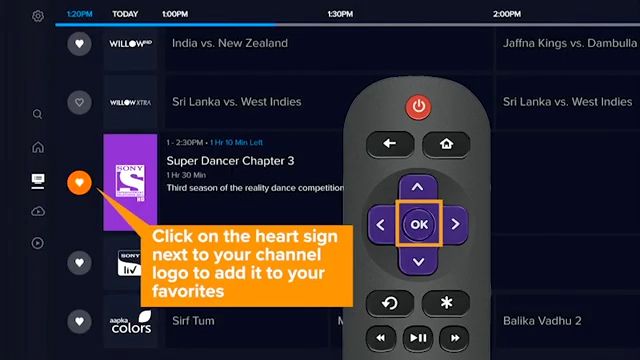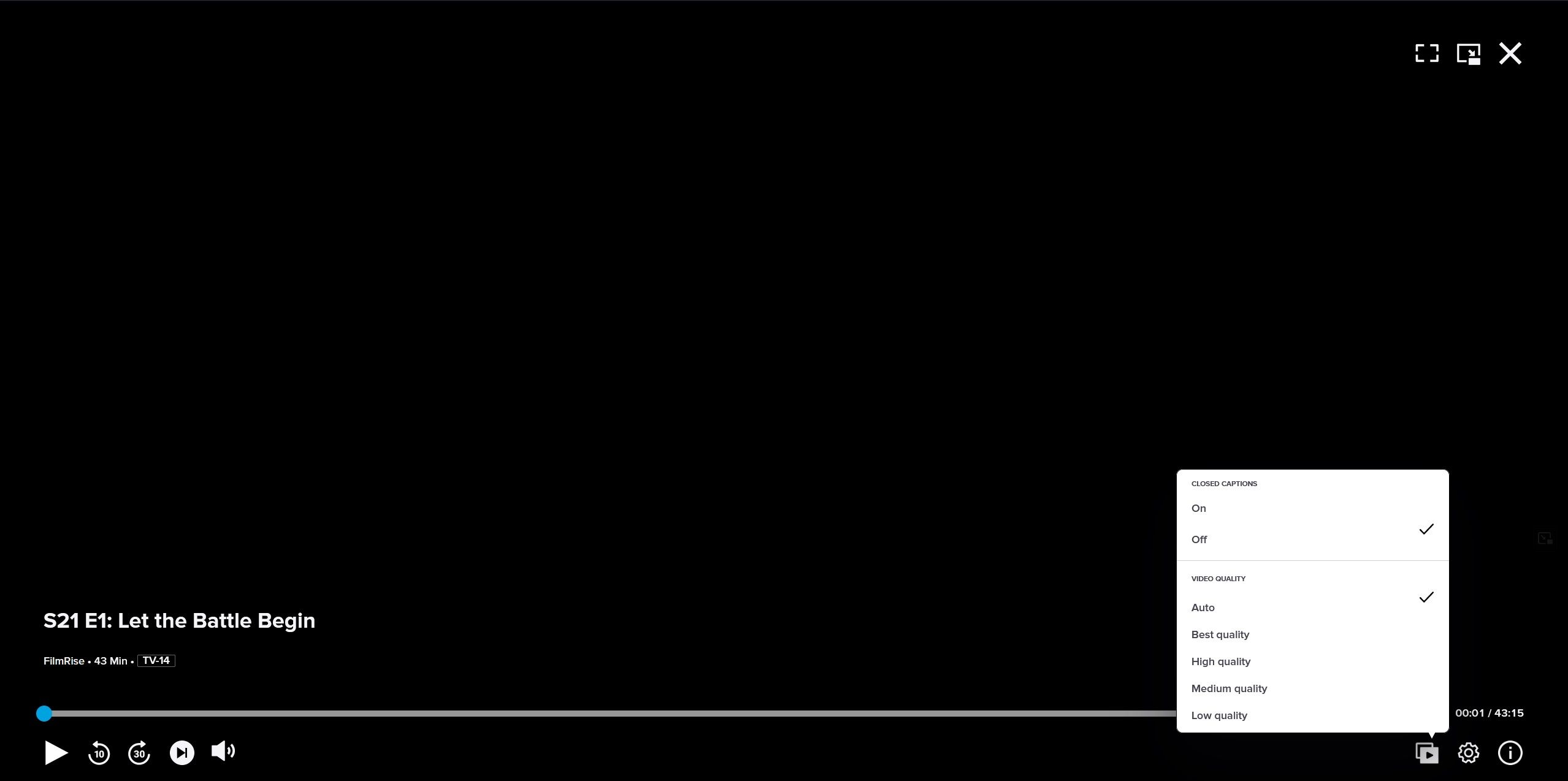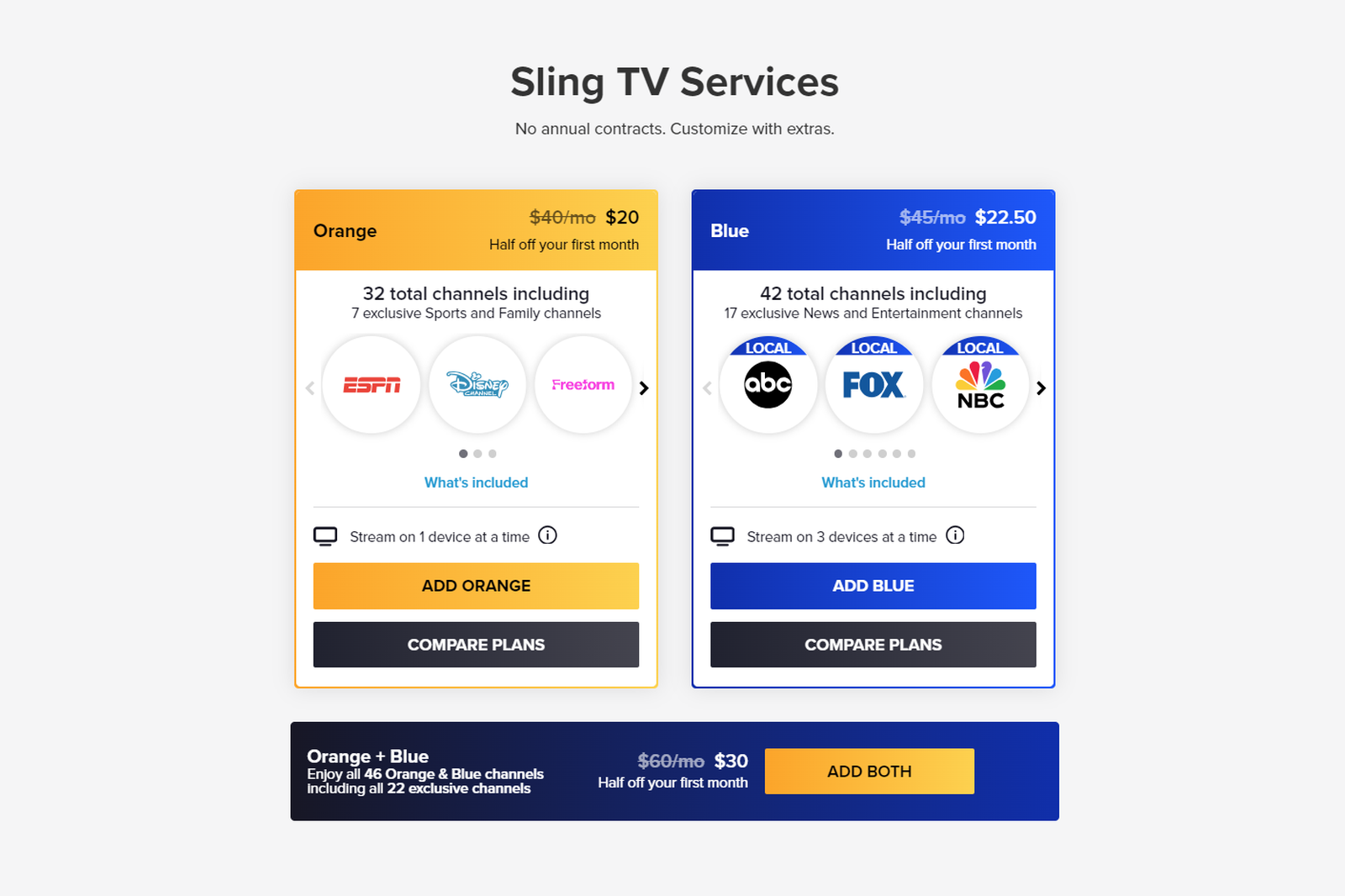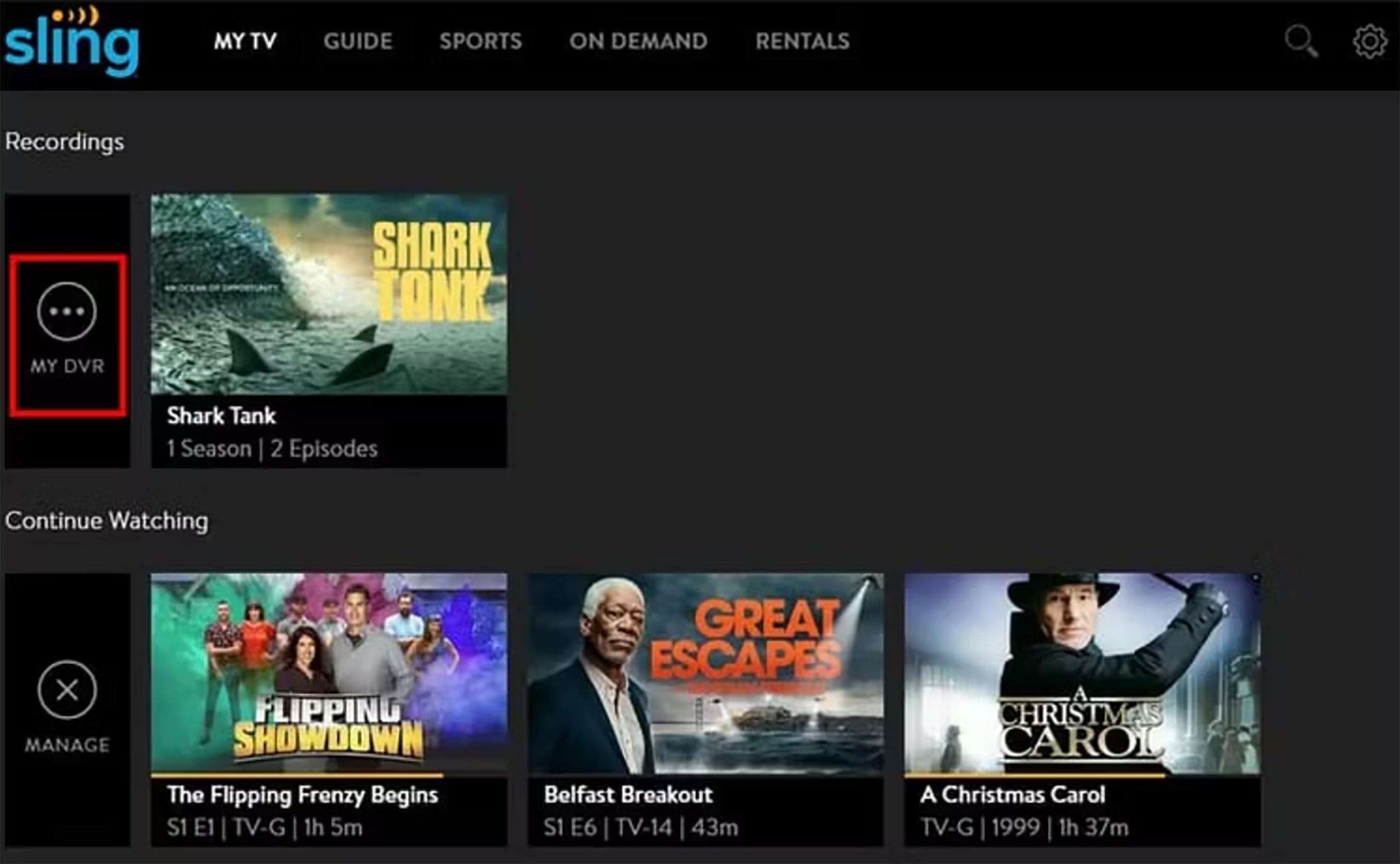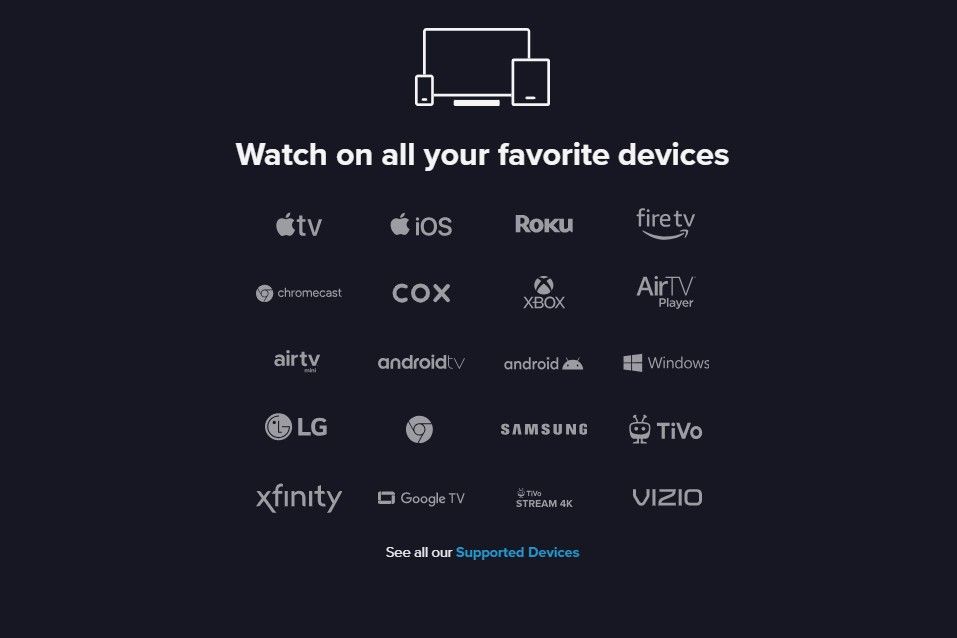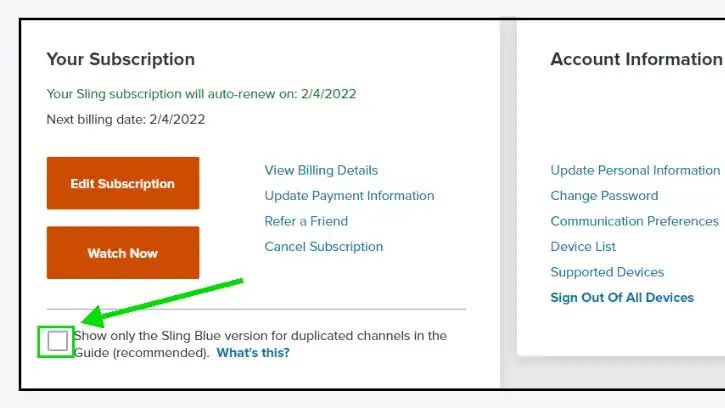Key Takeaways
- Sling TV has several handy features, aimed to elevate your live TV streaming experience, such as the ability to set favorites for quick access.
- You can also adjust your bandwidth to enhance streaming quality, and integrate HBO, AMC+, etc., into Sling TV for a consolidated entertainment experience.
- Here’s our pick of the best Sling TV features, tips, and tricks.
It may not be the first name that comes to mind when people talk about streaming services, but Sling TV has just as much to offer as the big-boys like Netflix and Max. While they differ in that Sling focuses on live TV, one similarity between them is that some of their best features are not so easily discovered by a normal user.
Since its introduction in 2015, Sling has been steadily adding new features and ways to offer an experience that brings the live TV experience into the modern era. While we have all embraced cutting the cord, there is still a learning curve to how live TV has changed in the digital age. Sling TV offers a suite of options to make watching TV easier than ever before, however.
These tips and tricks can be a complete game-changer when it comes to your streaming experience, which is why we’ve dug through all the menus and options — so you can sit back, relax, and enjoy the show in the best way possible.
What you can watch with Sling TV (and whether you should try it)
Sling TV is a live TV streaming service where you only pay for the channels you want. Here’s everything to know, including price and plan details.
1 Set your favorites
Hit the heart on any channel
How to favorite channels.
Gone are the days of remembering all your favorite channel numbers. However, we still have to navigate through hundreds of channels when trying to get to our favorites while watching live. We all have our go-to channels we come back to regularly, so setting them up as a favorite can get you to your shows faster. All you need to do is hit the “heart” icon on the left side of any channel to mark it as a favorite. From there, you can access all your favorite channels in the “Favorite” tab at the top of the screen.
2 Use picture-in-picture
Never miss a thing
Let’s face it, we all have become a bit short on attention span these days. You might start watching one show only for your mind to wander and start wondering if there isn’t something better you could be checking out. Or, if you’re in a shared household, there’s a good chance you might have a disagreement over what to watch. Sling TV offers a solution in its picture-in-picture feature where you can have a second, smaller and muted show running while another plays on the rest of the screen. This can be perfect when watching sports where you don’t necessarily need to hear what’s going on or pay attention 100% of the time.
3 Select your bandwidth
Video quality is crucial
Sling TV
How much bandwidth you have is critical for streaming live shows even more than prerecorded TV or movies.
In the latter case, you can always pause to buffer the stream and get a great image, but not so with a live broadcast. You might think you have no control over this beyond what internet speeds you have access to, but you can actually choose how much bandwidth Sling will utilize, either to get a better picture or even cap it, so you don’t go over any data limits.
To select what bandwidth limit you want, go into Settings, then Video Quality, and select one of the four options to best suit your situation. If you’re watching on your PC, simply hit the Gear icon to select your setting.
4 Consolidate all your services
Stream content from HBO via Sling TV
Sling TV/ Pocket-Lint
Sling TV can almost be your one-stop shop for all entertainment if you play your cards right. If you want to check out some of the content on HBO, Starz, AMC+, or Starz, you can integrate them into Sling — so you have it all in one place. Depending on which channel you want to add, and which Sling subscription you are subscribed to, you will need to pay a little more per month for access.
To add a new channel, the easiest way is through the Sling website via its premium streaming page. This page lets you sort and search for any premium channels you want.
5 Save your favorite recordings
Hit the Lock button
Pocket-lint
In addition to streaming channels, Sling also has DVR functionality that lets you record either 50 or 200 hours of TV and movies, depending on whether you add DVR Plus. Either way, eventually you are likely to start running low on space without realizing it.
Normally, when you hit your time threshold for recordings, Sling will automatically make space for your new recording by deleting the oldest recording you have saved. If you have something recorded that you want to make sure never gets deleted unless you do it yourself, go into the DVR menu and find whatever episode or movie you want to protect. Here, simply hit the Lock button to keep it safe from automatic deletion.
6 Navigate with voice commands
You need an Alexa-enabled or Google Nest device
There’s no shame in losing the remote — we’ve been there more times than we can count. In the modern day, that doesn’t mean you’re locked out of using your TV anymore thanks to voice controls being integrated into just about everything.
While there are no direct Sling voice controls, if you have an Alexa-enabled or Google Nest device, you can pair it with your Sling app to navigate around. You can’t do everything by voice alone, but there are a good number of currently supported options such as:
- Alexa, open Sling
- Alexa, go to Sling TV
- Alexa, got to (channel name)
- Alexa, pause
- Alexa, resume
- Alexa, rewind (will rewind 30 seconds)
- Alexa, rewind 10 seconds
- Alexa, go back 1 minute
- Alexa, fast forward (fast forwards 30 seconds)
- Alexa, fast forward 5 minutes
- Alexa, start over
- Alexa, play from the beginning
7 Sling TV isn’t TV-only
Sling TV is on your phone and has a website
Sling TV/ Pocket-Lint
Sling TV is all about cutting the cable, so why should you be limited to using it only on your TV?
Sling isn’t just available on a ton of TVs, game consoles, and streaming sticks, but can join you on a long road trip or flight via your phone or tablet. You can either access Sling via your Chrome or Safari browser with no downloads or app required or download the dedicated Sling TV app from the app or Android marketplace.
8 Don’t show duplicate channels
Keep your feed clean
Sling TV duplicate channel option.
If you do opt to purchase Sling TV’s Orange and Blue packages as a bundle, or through a combination of other extras you add on to your service, you will end up subscribing to several channels more than once. While it might seem like an obvious thing to only show you a single channel once, Sling TV by default will show you the same channel multiple times if you end up getting it in more than one way. To clear up your channel guide, you will need to go into Settings and then into My Account. From here, simply check the box on the bottom left that states “Show only the Sling Blue version for duplicated channels in the Channel Guide.”
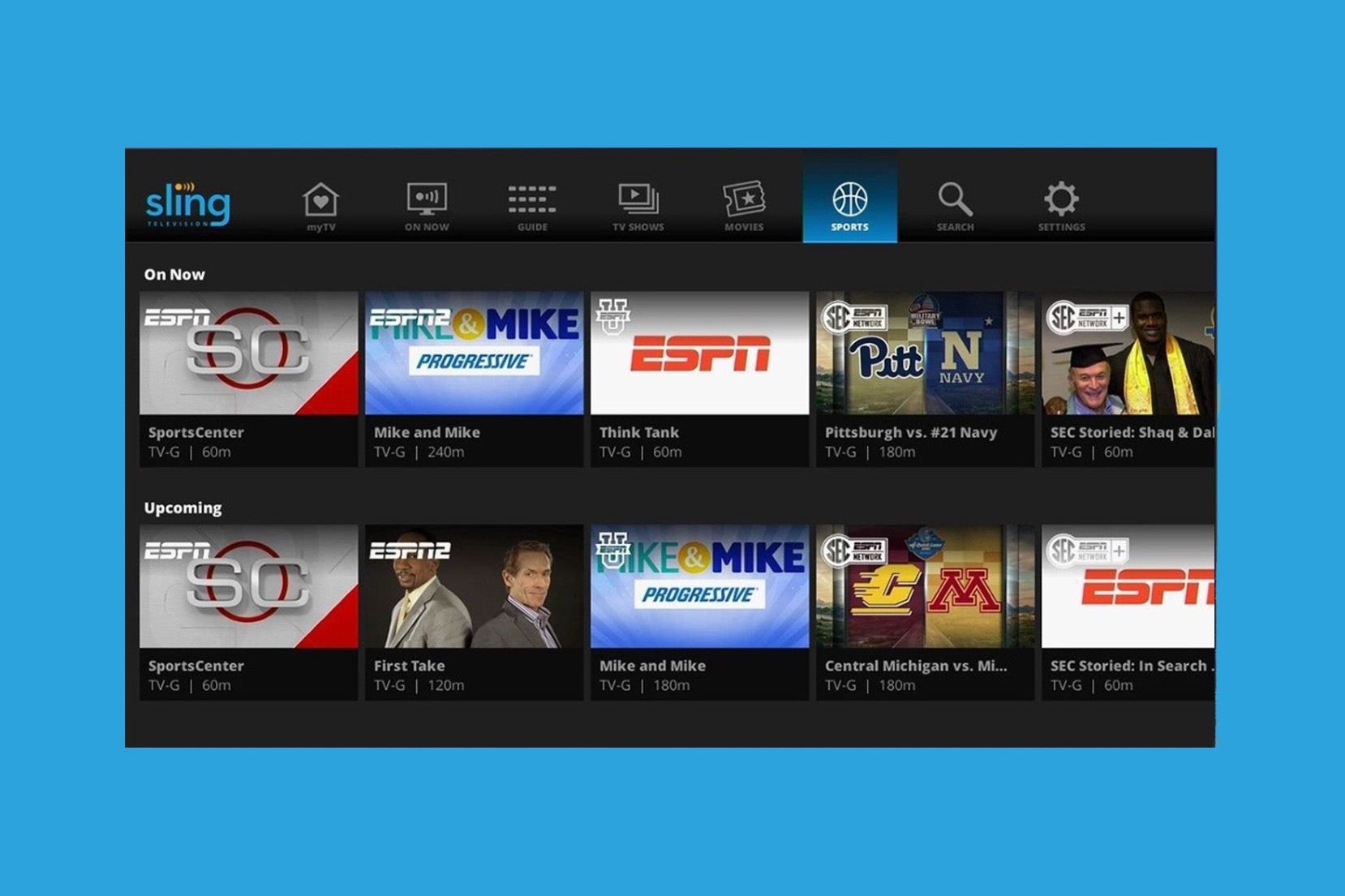
Sling TV
Sling TV is a streaming service that offers a selection of live TV channels and on-demand content, allowing users to customize their viewing experience with various channel packages. Its pricing starts at $40 per month for either the Sling Orange or Sling Blue package, with the option to add more channels and features for additional fees.

The best live TV streaming services for ditching cable
I found the top six live TV streaming services available and broke down their features and costs, so you can choose one and finally ditch cable.
FAQ
Q: What is Sling TV?
Sling TV is a streaming service specialized in delivering live channels without a cable subscription. While it also offers on-demand shows and movies, it stands out from the pack by giving access to live shows and sports as a normal cable connection would. However, instead of an outrageously expensive package, Sling TV allows you to either subscribe to specific channel bundles or subscribe to individual channels you know you want.
Q: How much does Sling TV cost?
Sling TV comes with two base packages: Orange and Blue. Both cost $40 per month, but come with different channels bundled in and you are only able to stream on one device at a time with Orange while Blue allows for three. You can also subscribe to Orange + Blue to get the benefits of both at a discounted monthly rate of $55. With either bundle you can then add on numerous extras, such as DVR Plus for more recording space and various channels either individually or in packages.
Trending Products