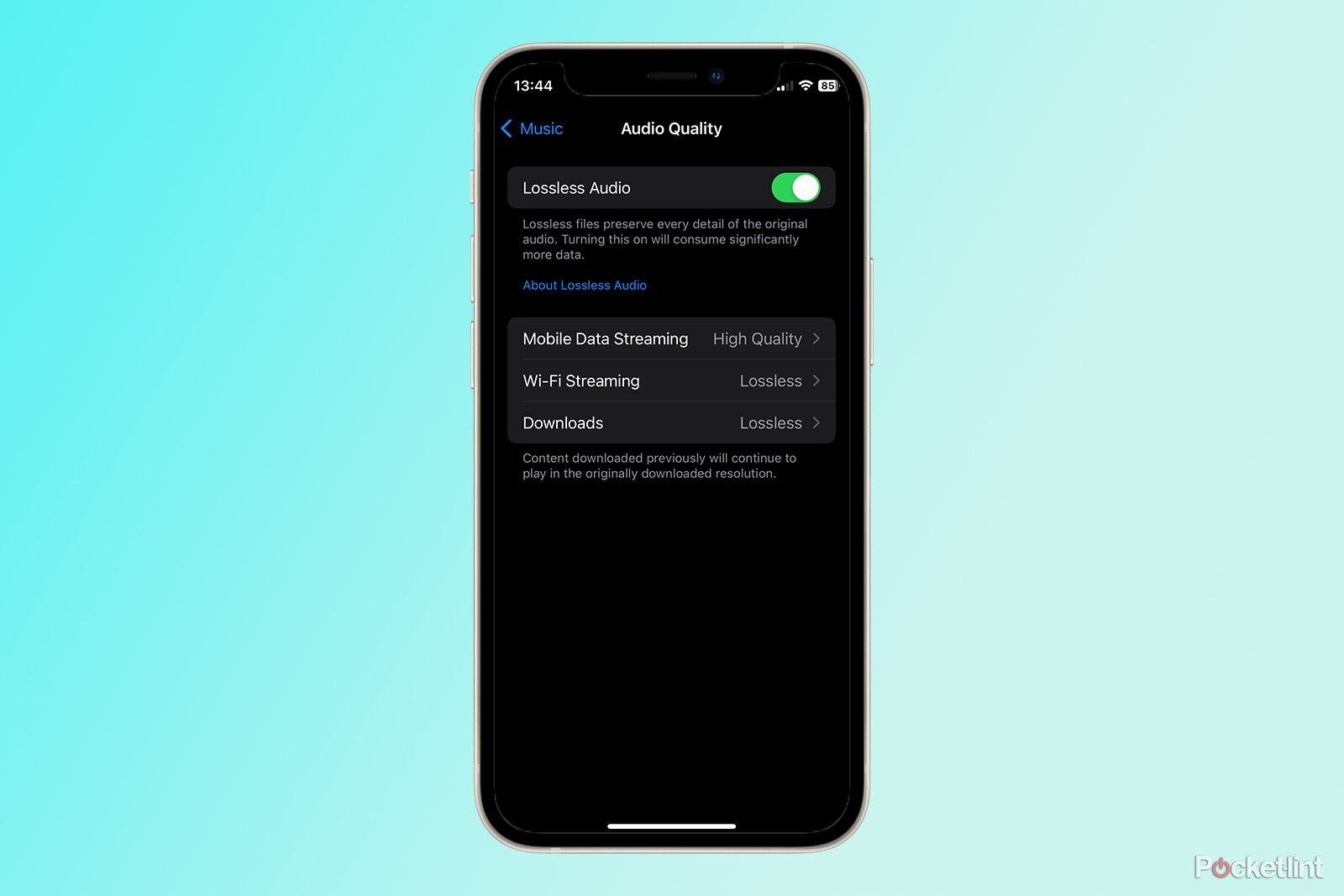Key Takeaways
- Lossless audio means preserving original audio detail, offering superior quality compared to lossy formats like MP3.
- To listen to lossless audio, use wired headphones or Wi-Fi speakers. Apple Music and Tidal offer high-quality streaming options.
- Most Bluetooth devices do not support lossless audio due to bandwidth limitations. Look for wired options for the best audio experience.
Lossless audio is becoming a more common offering on various music streaming platforms, and you might be wondering what the deal is. The term will be familiar to anyone in audiophile circles, but to the average person, it may be a bit of an enigma. So what does it even mean? What do you “lose” with other kinds of audio?
Thankfully, with a bit of explanation, the concept of lossless audio and compression aren’t too difficult to grasp. And with wired headphones and earbuds making a bit of an audio and fashion comeback, now is the perfect time to try out lossless audio for yourself. For some better understanding, I broke down the lossless audio basics so that you’ll know enough about lossless audio to understand the options you have, and exactly how you can listen to it.
7 reasons why wired headphones are my personal audio choice
Getting rid of the cables seems to be the way of the future, but keeping your cords attached still has considerable advantages.
What “lossless” really means
Put simply, lossless refers to a type of audio compression that preserves the original detail of the recorded audio, so you’re not losing detail to compression like you would with lossy audio formats. Usually, lossless refers to a bitrate of 1411kbps (16bit/44.1kHz), also known as CD quality, which is literally the quality of music you get on a physical CD.
But there are higher bitrates than this available through various streaming services. For instance, Apple Music, which allows you to stream up to a rate of 9216kbps (24bit/192kHz).

Lossless audio might be coming to Spotify. Here’s what we know
Spotify HiFi keeps getting delayed, so what gives?
Compare this to lossy, compressed formats like MP3, which have a bitrate of up to 320kbps. Lossy files have data missing from them compared to their original formats, so you lose some audio data in exchange for the file being smaller, so it doesn’t take up as much storage space.
Think of lossy files similarly to an image, where if you’re looking at a raw file or even a low-compression JPEG, you’ll be able to see the image quite clearly. But if you compress that file, it’s more pixelated, and you lose detail while taking up less space.
Think of it similarly to an image, where if you’re looking at a raw file or even a low-compression JPEG, you’ll be able to see the image quite clearly, but if you compress that file it’ll be more pixelated and lose detail while it takes up less space on your device.
How to listen to lossless audio
You’ll need either a wired audio device, like headphones or speakers, or Wi-Fi speakers in order to listen to lossless audio.
Using a pair of headphones with a wired connection will allow you to enjoy lossless audio, and in rare cases, you may need a digital to analog converter (DAC) if the device has a particularly bad onboard DAC (like some mobile phones)
.
If you’re hearing static or noise when you listen to music, you may need a DAC, but most current generation phones and computers can handle audio at that rate, so you likely don’t need one.
If you want to play lossless audio over a pair of speakers, you have a few options. First, you can use speakers with a wired connection, which will work in the same way as using headphones with a wired connection. If you want lossless audio with a wireless connection, you can opt for speakers that connect using Wi-Fi, like the Apple HomePod Mini or the Sonos Era 100, both of which can handle a bitrate of 24bit/48kHz.
I like to listen to physical CDs and vinyl records when I want to listen to lossless music. I’ll buy vinyls for records I really love so that I can hear the full extent of the tracks in a fully analog format from my record player to my speakers.
Personally, I like to listen to physical CDs and vinyl records when I want to listen to lossless music. I’ll buy vinyls for records I really love so that I can hear the full extent of the tracks in a fully analog format from my record player to my speakers.

Wired headphones are making a comeback, and I don’t know how to feel
I was teased for not having AirPods in 2016, and now younger Gen-Zers deem AirPods overrated and wired earbuds cool. What happened?
I also have a lot of CDs from my youth that I like to revisit with a CD player and headphones, so I get a nice dose of nostalgia while I listen to higher quality audio.
You can listen to lossless audio via Apple Music or Tidal
If you have an Apple Music subscription, you can turn on lossless audio by going into Settings > Music, and then choosing Audio Quality. There, you’ll be able to toggle it on or off, and choose whether you want to stream music at 24-bit/48kHz or 24-bit/192kHz. With that on, your music will stream in a lossless format automatically as long as it’s available for that track.
For anyone using Tidal, you can stream music at 16-bit/44.1kHz with the Hi-Fi tier, and up to 24-bit/192kHz with the Hi-Fi Plus tier. To set your streaming quality to the highest in order to listen to lossless audio, go to Settings > Streaming, and you can choose max quality in order to listen to the highest quality audio by default for any given song.

3 lossless audio advantages that changed my listening habits
Not sure what to make of lossless audio? As an audiophile, these aspects not only trained my ear, but enhance my listening.
Other streaming services that offer lossless audio
There are a few other services that offer lossless audio, with more on the way. Amazon Music Unlimited has a vast catalog of music in FLAC format, and if you have an Amazon Prime membership, you get a discount on your subscription. Other streaming services with lossless audio are Qobuz and Deezer, both of which also allow you to stream your music in FLAC format. If you’re more into buying music than streaming, physical CDs are your friend here. Additionally, you can buy music straight from artists on Bandcamp or Qobuz.
Spotify announced in 2021 that a Hi-Fi tier was on the way, but as of February 2024, there is still no lossless audio on Spotify.
FAQ
Q: Can you listen to lossless audio with Bluetooth headphones?
If you listen to audio that is labeled as lossless over a Bluetooth device, you won’t actually be getting lossless audio. This is because the Bluetooth protocol itself doesn’t currently have the bandwidth to play lossless audio. Most Bluetooth devices will just support the AAC and SBC codecs, which only support bitrates of up to 320kbps and 328kbps respectively, while devices that support Sony’s LDAC can stream 990kbps and aptX Adaptive up to 420kbps. Qualcomm did make a lossless codec called aptX Lossless, but as of now, it’s not in widespread use, and streams up to 1200kbps, which isn’t quite CD quality, so you won’t be getting the full lossless experience.
Q: Can most people tell the difference between lossy and lossless audio?
You most likely won’t be able to tell the difference between a track streaming with a bitrate of 320kbps and another at 1411kbps. The average person isn’t attuned to that level of detail, and MP3 quality is what the average listener is used to for the most part. If you go below that into the low range of MP3s, somewhere around 96kbps, you might notice that the audio has some noise or artifacts, if you’re listening really closely. But for regular old MP3s, it’s compressed in a way where you don’t really lose much in the way of noticeable detail.
Q: What is a FLAC file?
In online discussions about lossless audio, you’ll likely notice a lot of people referring to FLAC files. FLAC is an audio codec format for lossless compression, and it’s a widely used format on streaming services that support lossless audio, as well as sites where artists sell their music, like Bandcamp. Some other audio codecs you might come across include AAC, which is a lossy audio format that is a bit higher quality than MP3, and ALAC, which is a lossless codec made by Apple. These codecs support a range of bit depths, so the actual quality may vary from song to song even if they’re using the same codec.
Trending Products